You open your WooCommerce store and feel proud. Orders start coming in. Then one day, you log in and notice something strange! Lots of new users registered overnight. Suddenly, you realise something doesn’t seem right.
The names look fake. The emails are random. None of them placed an order. They’re just fake accounts. They are sitting on your dashboard and taking up space. These are bot spam registrations.
If this sounds familiar, don’t worry. You’re not alone. And the good news? You can stop it. Today, we will show you simple ways to block these spam bots and protect your store.
Why You Should Stop Spam Registrations

Fake accounts can:
- Slow down your website.
- Make your site look unprofessional.
- Waste your storage and server space.
- Confuses you when managing real users.
So, it’s important to stop them as soon as possible.
How to Prevent WooCommerce Bot Registrations
Here are some easy ways to block spam registrations on your store:
1. Use reCAPTCHA on Registration and Checkout Pages
reCAPTCHA is a tool that checks if a real person is filling the form. It stops most bots easily and is very common in use.
You can add reCAPTCHA to your registration and checkout pages.
Use plugins like:
- reCaptcha for WooCommerce
- WPForms (if you’re using custom forms)
These plugins are easy to set up.
2. Enable Email Verification
With the email verification method, users must confirm their email before using their account.
Bots don’t complete this step. So you can use this to stop WooCommerce bot spam registration. There are plugins you can use, such as:
- Email Verification for WooCommerce
- WP Mail SMTP (helps send confirmation emails)
3. Limit Login and Registration Attempts
Bots try to register again and again. They keep hitting your login or signup page over and over. This can overload your site. And create many fake accounts in a short time.
You can limit the number of times someone can try to register or log in. In this way, you can stop this behavior. After a few failed attempts, your site can block that user or slow them down. This is a simple but powerful way to keep bots away. Also, protect your store.
You can consider implementing the strategies in our guide on protecting wp-login.php and plugins.php.
4. Add Custom Anti-Spam Questions
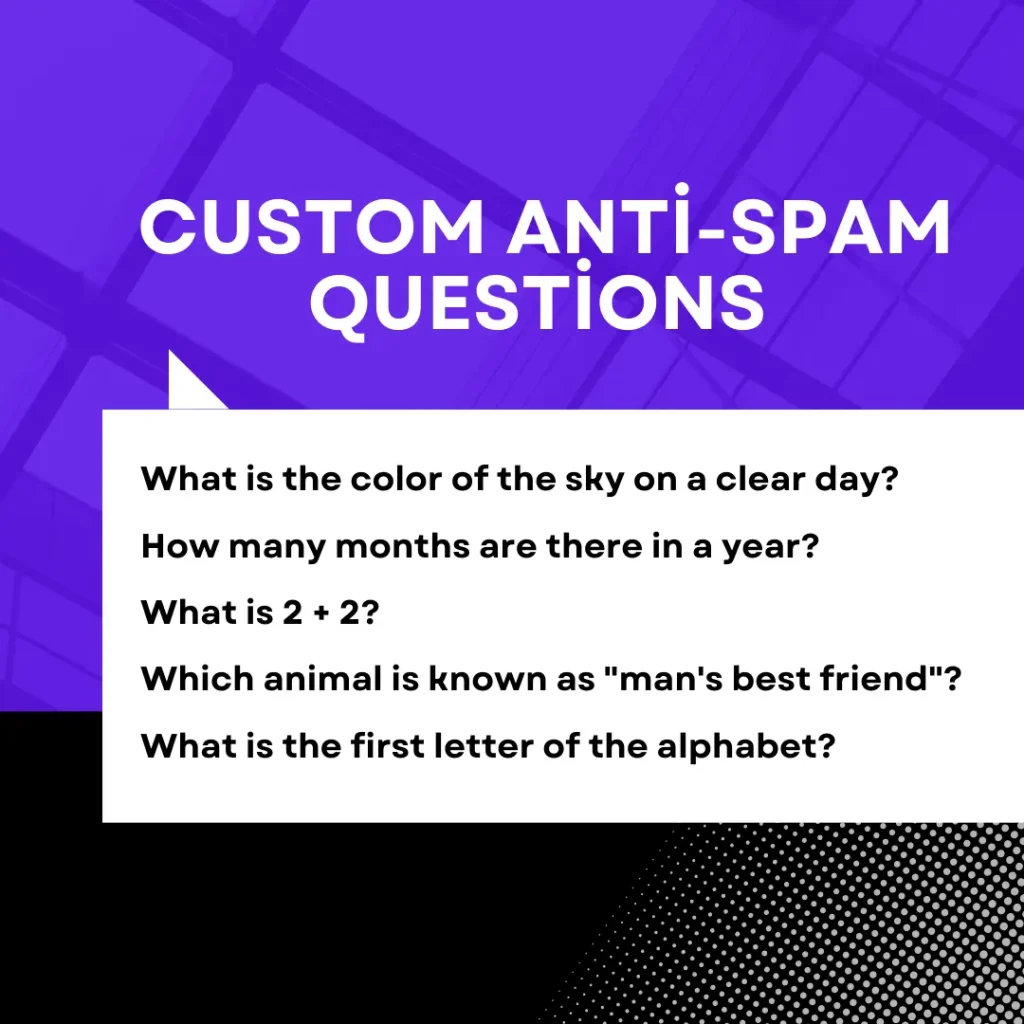
Bots are not smart enough to answer custom questions. You can add a simple question to your registration form. The questions can be “What day comes after Monday?” or “What is 5 + 3?” Most bots won’t be able to answer that.
These questions make it harder for spam bots to create accounts. Real users can easily answer them. So, it doesn’t hurt the user experience. It’s a quick and easy way to check if the person signing up is real.
5. Disable Auto Account Creation at Checkout (If Not Needed)
By default, WooCommerce may allow users to create an account automatically during checkout. This helps some stores. But it also gives bots another way to sneak in and create fake accounts.
If you don’t need this feature, it’s better to turn it off. If you don’t need user accounts, you can set WooCommerce to accept payments only. This makes checkout easier and helps stop spam signups.
Only let users create accounts when they go to the signup page themselves. You will have more control over who’s registering. Also helps stop bots from slipping in during checkout.
6. Use Honeypot Fields
A honeypot is a smart trick to catch bots. It’s a hidden field in your form that people can’t see. But bots, which scan all fields, will try to fill it out.
When a bot enters something in the honeypot field, your site knows it’s not a real user. It then blocks the registration. Real users won’t even know the field is there, so it won’t affect them. It’s a quiet and safe way to catch spam bots.
Final Thoughts
Bot spam registrations can be a real headache. But you can stop them. With a few simple steps, you’ll keep your WooCommerce store clean and safe. Also, it is easy to manage. Just take action today, and you won’t have to deal with fake users anymore. Bring new customers not bots.